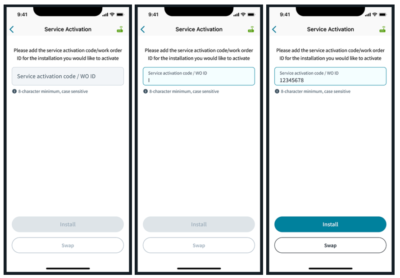VSAT is an internet technology that delivers fast, reliable and affordable broadband internet for your home and business without the need of phone lines. Whether you live remotely or have poor internet connection newly redesigned VSAT packages now offer more value than ever!
Check our VSAT Coverage
We are continually working on expanding our coverage areas.
Not in our coverage area?
We hope to cover your area very soon! Please send us a message with your details and we will keep you updated.
Coverage Enquiry
Our new packages offer you the exceptional performance you deserve
with nightly unlimited free quota and higher speed for smooth
and amazing browsing without restrictions
VSAT Consumer Packages
Our home packages come in a variety of speeds and bandwidth limits to suit your needs
Omega 30
| 25 Mbps Download |
| 6 Mbps Upload |
| 30 GB Monthly Quota |
| Unlimited Free Quota |
| (From 01:00AM Till 06:00AM) |
| 6 Months Contract |
Omega 75
| 25 Mbps Download |
| 6 Mbps Upload |
| 75 GB Monthly Quota |
| Unlimited Free Quota |
| (From 01:00AM Till 06:00AM) |
| 6 Months Contract |
Omega 50
| 25 Mbps Download |
| 6 Mbps Upload |
| 50 GB Monthly Quota |
| Unlimited Free Quota |
| (From 01:00AM Till 06:00AM) |
| 6 Months Contract |
Omega 120
| 25 Mbps Download |
| 6 Mbps Upload |
| 120 GB Monthly Quota |
| Unlimited Free Quota |
| (From 01:00AM Till 06:00AM) |
| 6 Months Contract |
VSAT Service Activation
To activate your subscription:
1) Download the Viasat TechTools app. IOS Android.
2) Follow the steps to Setup an account.
3) Connect the modem to a Wireless router via cable and wirelessly connect your phone to the router.
4) Log in to the account.
5) Go to Modem Status and make sure the modem is online. for more info click here.
6) Once the modem is online go to the Service Activation tab and follow the steps here.
 The VSAT TechTools app is available for download on both iOS and Android devices by clicking the appropriate link below.
The VSAT TechTools app is available for download on both iOS and Android devices by clicking the appropriate link below.